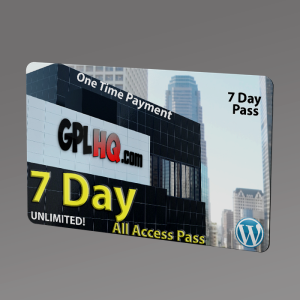Are there numerous media files present on your WordPress site? WPCommander plugin simplifies and expedites the management of these files. With this plugin, you can effortlessly handle a large number of files in a prompt and straightforward manner. It elevates the capabilities of WordPress to a higher level.
HOW WPCOMMANDER PLUGIN CAN HELP YOU
You can employ the media folder manager plugin called “WPCommander” in various ways to structure and organize your WordPress data. Utilize directories and subdirectories to maintain a well-organized arrangement of media files, including images, music, and videos. Sort your data into collections based on specific criteria like date, topic, keyword, or events, ensuring a systematic organization of your WordPress content.
Note: adding an item to a folder will not change their data.
FEATURES
USER-FRIENDLY DRAG & DROP INTERFACE
Effortlessly rearrange multiple items in your media library with a simple drag and drop interface. Move items to folders or transfer folders within seconds, minimizing the need for excessive clicks.
CREATE & MANAGE UNLIMITED FOLDERS
Quickly create multiple folders and organize them in a customized tree structure of your choice using the intuitive drag and drop functionality.
SORT FOLDER ITEMS
Customize the sorting order of items within each folder according to your preferences. Sort options include name, date, modification, and author, enabling you to organize your content in a way that suits your needs.
FILTER FOLDERS
Efficiently search for specific folders by filtering them based on keywords or phrases present in their titles. Utilize wildcards such as ’*’ or ’?’ to represent multiple characters or a single character within folder names.
FAST MEDIA MANAGEMENT
Effortlessly move individual or multiple media files between folders. Create, rename, delete, and arrange folders with ease, enabling swift organization of your media library.
DIRECT UPLOAD TO FOLDER
Streamline the process of uploading new files by selecting a folder directly and uploading files into it. This time-saving feature is available both in the media library and the “Add New” media screen.
RESIZABLE SIDEBAR
Adjust the size of the sidebar containing folders according to your preference. Toggle the sidebar on or off as needed, and your custom size settings will be saved.
SMART DELETE
Perform folder management tasks such as adding, renaming, or deleting folders with just a single click. When deleting a folder, your data is not lost; instead, all items are moved to the “Uncategorized” folder, allowing you to access them later.
COLOR FOLDER
Enhance folder organization by assigning colors to your folders in a single click, adding a visual element to your file management.
LANGUAGE PACK
Supported languages include English, German, Italian, Spanish, Russian, and French.
License: GPL
Files Included with this download
- WPCommander Media Folder Manager 2.4.0
You must log in and be a buyer of this download to submit a review.