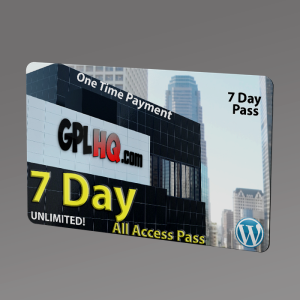WooCommerce Order Approval
WooCommerce Order Approval plugin seamlessly integrates into your WooCommerce system allowing you to approve or reject all the orders placed by customers!How WooCommerce Order Approval Works: APPROVAL WORKFLOWOnce installed and activated, the WooCommerce Order Approval plugin allows you to reject or approve all the orders placed by the customers according to one of those two workflows (that you have to select through the Settings menu):1 – Pay and wait for approval: the customer will normally place the order as it happens for any WooCommerce order. The site admin can lately approve or reject the order. For both cases, the customer will receive a notification email.2 – Wait for approval and pay: the customer will place the order without being charged. Once the order will be marked as approved the customer has to manually pay for it through the order details page.APPROVAL TIMELINEThe customers (registered and guests) can keep track of the order approval status through a visual timeline displayed on the order details page! Each step text can be customized through the text menu.LIVE UPDATED TIMELINEOrder status timeline is live updated! This means that the user has no need to manually update the page in order to have to know the current order approval status!TIME SELECTOR OPTIONWooCommerce Order Approval gives the option to display a time selector in the Checkout form! This can be very useful for food delivery services!EMAIL NOTIFICATIONSEvery time the order hits the Approved or Rejected status, the WooCommerce Order Approval plugin will send a notification email to the customer. Notification messages text can be customized through the Text menu.NOTE: WooCommerce Order Approval hasn’t any support for 3rd party customization email plugins. The template can be manually modified and copied into the theme folder ({theme_folder}/woocommerce/emails/). Templates are located in the templatesemails folder inside the plugin.NEW ORDER STATUSESTo easily keep track of the order approval stautuses, will add three new statuses: Waiting for approval, Rejected, Approved statuses.APPROVAL/REJECTION LINKS EMBEDDED ON THE ADMIN NEW ORDER EMAILThe WooCommerce Order Approval plugin embeds in the new order email sent to the admin the links to directly approve or reject the just placed order!ORDER CANCELLATION BY CUSTOMERThrough the Options menu, you can enable the option to allow the customer to cancel the order once it has been approved. The cancellation can be performed in X minutes, where X can be configured through the option.ORDER AUTOMATIC CANCELLATION IF NOT PAIDThe order can be optionally canceled by the system if, once approved and if it needs to be paid, the user doesn’t perform the payment in X minutes, where X can be configured in the options menu.NOTE: the order cancellation will be performed when the user accesses the order details page.AUTOMATIC ORDER APPROVAL BY PAYMENT GATEWAY, SHIPPING METHOD, COUPONS, PRODUCTS, CATEGORIES, USER ROLE OR ORDER SUBTOTAL!The order can be optionally set to be automatically approved according the payment gateway, the shipping methodm, specific products/cateogries, user roles or order subtotal (sum of the products costs excluding taxes)!Note: the WooCommerce Order Approval plugin only supports shipping methods defined used the native WooCommerce functionalities. NO SUPPORT for 3rd party plugins.In case automatical approval by products and categories, the shop admin can choose two different strategies:1 – Manual approval only for the selected products/categories: if the order contains none of the selected products or categories, it will be automatically approved2 – Automatically approved for the selected products/categories: if the order contains at least one of the selected products or categories, the order will be automatically approved, otherwise it will require a manual approval by the shop managerThe automatic order approval option for coupons can be found while configuring the coupon via the WooCommerce -> Coupons -> Coupon menuAnd More!!!
Files Included with this download
- WooCommerce Order Approval 9.2

has been added to your cart!
Did you know? VIP Members get unlimited downloads for only $7.08* per month (*$85/12 Months)

have been added to your cart!
Did you know? VIP Members get unlimited downloads for only $7.08* per month (*$85/12 Months)
You must log in and be a buyer of this download to submit a review.