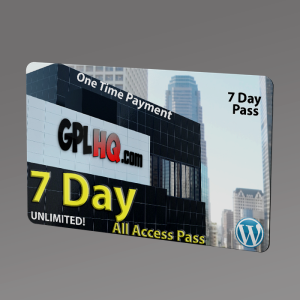WooCommerce Multiple Customer Addresses
The WooCommerce Multiple Customer Addresses (WCMCA) allows your registered customers to associate multiple addresses to their profile and optionally different product addresses on the Checkout page!
THE IDEA AND HOW IT WORKS
The idea behind the WooCommerce Multiple Customer Addresses plugin is to have let the customer to easily save multiple billing and/or shipping addresses to be later used during the checkout process.
Furthermore, the WooCommerce Multiple Customer Addresses plugin allows the user to save new addresses also directly in the checkout page! In this way the user, once saved an address (by accessing the My Account page or directly in the Checkout page) will be able to select on the fly as shipping and/or billing address any previously saved address!
WooCommerce Multiple Customer Addresses now allows your customers to assign different shipping addresses for each product during the checkout process!
ADD, EDIT AND DELETE ADDRESSES
Simply accessing the My Account page every customer will be able to add, edit or delete additional billing and/or shipping addresses that later could be used during the checkout process as shipping or billing address. Before saving an address, the plugin performs a validation process on postcode (according the selected country), email and phone number fields. For each address, the user will be also able to set default addresses option, in this way the marked address will be the one automatically loaded as billing/shipping address on checkout form!
DISABLE MULTIPLE ADDRESSES FOR SPECIFIC ADDRESS TYPE
Would you like to disable the multiple addresses for billing or shipping address type? You can! go to the WooCommerce -> Multiple Customer Addresses Options menu and disable the option does display multiple addresses selection for billing and/or shipping addresses!
CHECKOUT
During the checkout process, the customer will be able to switch on the fly addresses or add new ones! All done using a select menu seamlessly integrated into the checkout page!
SHIPPING EMAIL & EMAIL NOTIFICATION
The WooCommerce Multiple Customer Addresses plugin allows you to optionally add a shipping email to the checkout shipping form and eventually send WooCommerce notification emails to that address!
PRODUCT SHIPPING ADDRESSES
WooCommerce Multiple Customer Addresses now allows your customers to ship each item to different addresses! You have just to enable the special Shipping per product on the plugin options menu and that’s it!
The WooCommerce Multiple Customer Addresses plugin will display in the Checkout order table, under each item, a select menu seamless integrated by which the registered customer will be able to create a new billing/shipping address or to select an already existing address to which the item will be shipped!
Guest users will be able to set an address for each item.
NOTE: No additional shipping costs or taxes will be added according products address. Shipping costs and taxes will be normally calculated using the main billing/shipping addresses.
License: GPL
Files Included with this download
- WooCommerce Multiple Customer Addresses 24.4
You must log in and be a buyer of this download to submit a review.