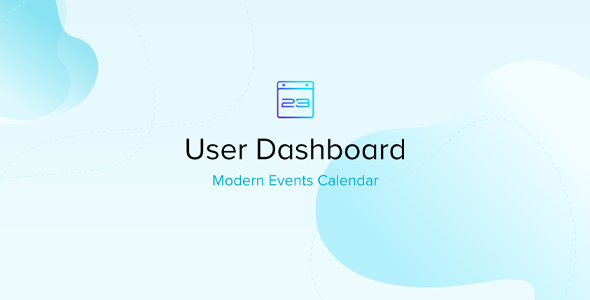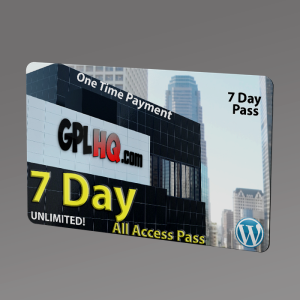MEC User Dashboard Plugin 1.2.5Last Updated: 16th May 2022
MEC User Dashboard Plugin
Using this MEC User Dashboard Plugin, you can create a specific page for each user. It contains information about purchased tickets, registered events and many more. Users can now log in to purchase tickets.
MEC User Dashboard Plugin Key Features
- Exclusive ShortcodeProvides an exclusive shortcode for user dashboard to be used anywhere on your website
- Managing User DataManage User Dashboard sections through the general settings page of MEC
- Editing OrganizersUsers that have been assigned Organizer role can edit the Organizer.
- Editing SpeakersUsers that have been assigned Speaker role can edit the Speaker.
- Managing EventsEasier event management in User Dashboard
- Managing TicketsView the purchased tickets
- User Profile Shortcode AccessEasier access to User Profile and managing submitted events from Front-end Event Submission
- Google Maps DirectionsIf you have set a location for your event you can view it on Google Maps and provide directions for it
- Instant CancellationCancel the ticket you have purchased for an event
- Public Option For All TicketsAdding public login option for users in Booking Settings of MEC to apply to all tickets.
- Force Login For TicketsRequires users to log in to book a particular the events
- Quick Login To The ShortcodeUsers can quickly log-in through the shortcode page of User Dashboard
- Exporting Or Viewing The Attendee ListYou can export a list of your participants, when there is an event, in two different formats for the Excel.
- Edit Your ProfileComplete your profile, If you have been assigned Speaker & Organizer roles by the admin, you can complete your profile for those as well.
Get Now MEC User Dashboard Plugin!
Files Included with this download
- MEC User Dashboard Plugin 1.4.4
You must log in and be a buyer of this download to submit a review.