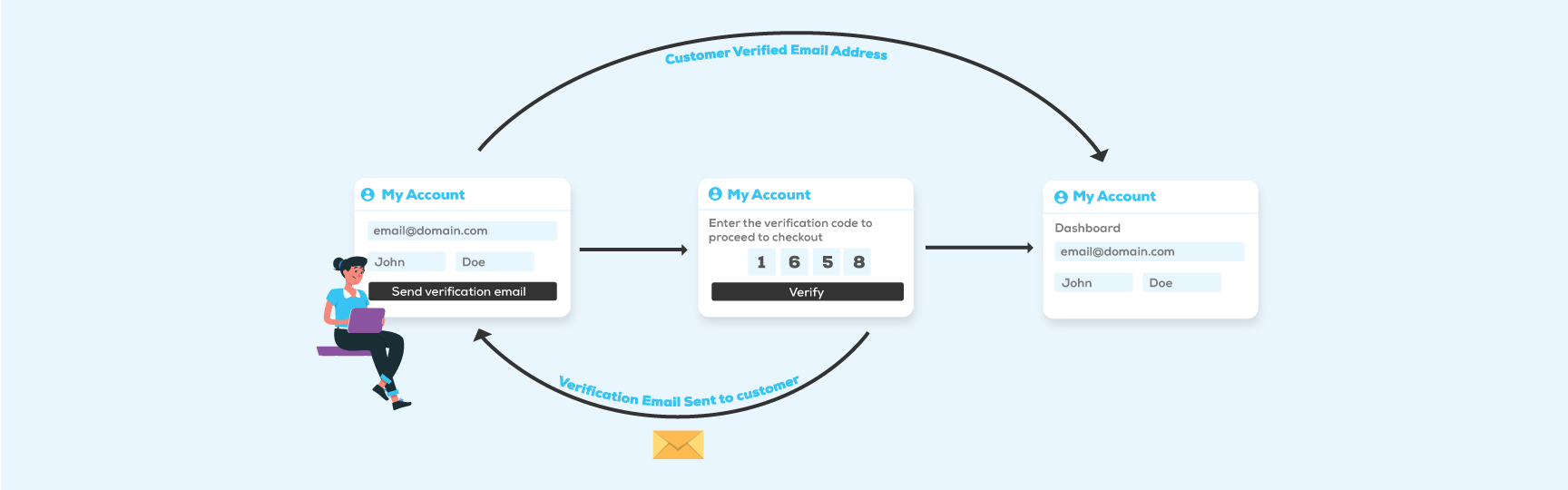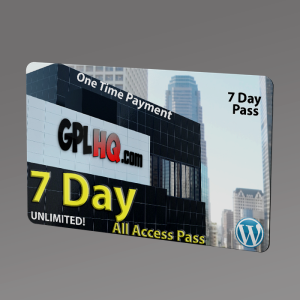Customer Email Verification for WooCommerce
The Customer Email Verification for WooCommerce helps you to reduce registration spam and fake orders by requiring customers to verify their email address when they register an account or before they can place an order on your store.
How it works
You can choose between 2 verification flows, Registration and Checkout. Depending on your business needs, you can activate just one of the workflows, or activate both.
Email Verification Flow – Registration
Require customers to verify their email address when they register for a Customer Account.
- When a customer sign up for an account in your store, the account is flagged as Unverified Email
- The verification popup will display on all account pages and will allow the customers to enter a verification code to verify their email and activate their account to access the account area.
- The verification code and a verification link are sent to the new customer email address and they can verify their email by entering the verification code or by clicking on the Verification link in the email.
- Once a customer verifies the email address on the account and will be redirected to the account dashboard (or any other page you choose) , and the Customer account will be flagged as Verified Email.
Licensing: GPL
Files Included with this download
- Customer Email Verification for WooCommerce 2.7.2
You must log in and be a buyer of this download to submit a review.